Can't find what you're looking for?
Updating an RSS feed link or hosting provider
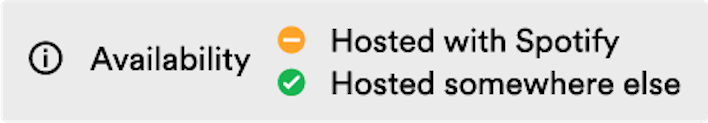
If you've changed podcast hosts, you'll need to update your podcast's RSS feed and hosting provider in Spotify for Podcasters.
- Log in to Spotify for Podcasters
Tip: Follow these steps if you don't have access to Spotify for Podcasters - Click on your podcast.
- Head to Details. Here you can see the current link to your podcast’s RSS feed and hosting partner.
- Click Update.
- Enter the new link to your RSS feed.
- Confirm the hosting provider and click Submit.
Don’t have access to Spotify for Podcasters? Contact us
Was this article helpful?
