Enabling podcast chapters
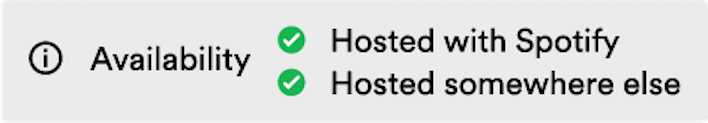
You can add chapters to your video and audio podcast episodes so listeners can start playing from specific parts of your episode. Podcast chapters can increase engagement with both your existing listeners and potential new listeners.
There are three ways to add chapters to your episodes on Spotify:
- Add timestamps to your episode descriptions.
- Automatically in Spotify for Podcasters
- Use Podlove chapters in your RSS feed.
We currently only support the feature for languages that use the Latin script, but are working towards supporting all languages soon!
Creating your own chapters
Adding or removing timestamps
If you're adding timestamps to your episode descriptions, here are a few requirements to keep in mind:
- Your first chapter timestamp must start at 0
- Example: 00:00 or 00:00:00
- There must be a minimum of 3 chapters
- Chapters must be declared on separate new lines (or with line breaks if using html)
- Chapters should follow a “{timestamp}{title}” format
- (MM:SS); MM:SS; (HH:MM:SS); HH:MM:SS are all acceptable, followed by the title in plain text (try not to use emojis or HTML in your titles)
- One punctuation mark between {timestamp}{title} is permissible
- Example: (00:00) Introduction or 00:00-Introduction
- Chapter timestamps should be in chronological order
To remove podcast chapters from your episodes, remove the timestamps from the description. Removal & other edits take effect in the app automatically in a few hours.
Tips on chapter naming
We recommend the following for better engagement with your chapters:
- Keep your titles short & snappy - listeners are likely to skim through it! Aim for chapter titles with under 40 characters.
- Use titles that explain well what you’ll speak about in that chapter.
- Try to not make your chapters too short (or consider merging them with the next).
- Aim for a minimum chapter length of 30 seconds.
- Aim for a minimum of 3 chapters for your episodes.
- Don’t add indexes to your chapter title as they’ll be removed
- Example: "1 - Introduction" will be reformatted to "Introduction"
Using automatic chapters
Spotify can automatically generate descriptive episode chapter labels and timestamps for you. If you don’t want podcast chapters to be generated for your episodes automatically, you can turn them off.Note: We’re currently rolling out automatic chapters to all listeners on Spotify so you might not see them on your episodes just yet. You can add your own chapters in the meantime.
For podcasts hosted with Spotify
On web:
- Log into Spotify for Podcasters
- Go to Settings.
- Scroll down to Only on Spotify.
- Toggle Chapters on or off.
For podcasts hosted elsewhere
On web:
- Log into Spotify for Podcasters
- Go to Catalog.
- Click the Details tab.
- Under Podcast settings go to Chapters.
- Hit Update and select on or off.
